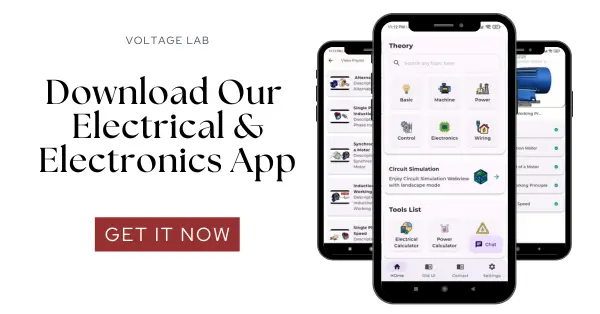Today let us know about how internet works step by step. Surely, you are curious to know about it. Then, let’s dive into the facts and learn. You are reading an article now. Such articles travel thousands of miles from a Data Center to reach you. Let’s learn how the internet works. We will try to understand the details of how internet works step by step.
Everything is information. Again, data is the soul of information. This data can be thousands of miles away from you in a Data Center.
How does this Data reach you?
There are two ways data can reach you.
- With the use of Satellites
- Using Optical Fibers
The Significance of Internet
Today 3 billion people use the internet. By the year 2030, there was an estimation of 7.5 billion projected internet users. Internet connection is available to 500 billion devices.
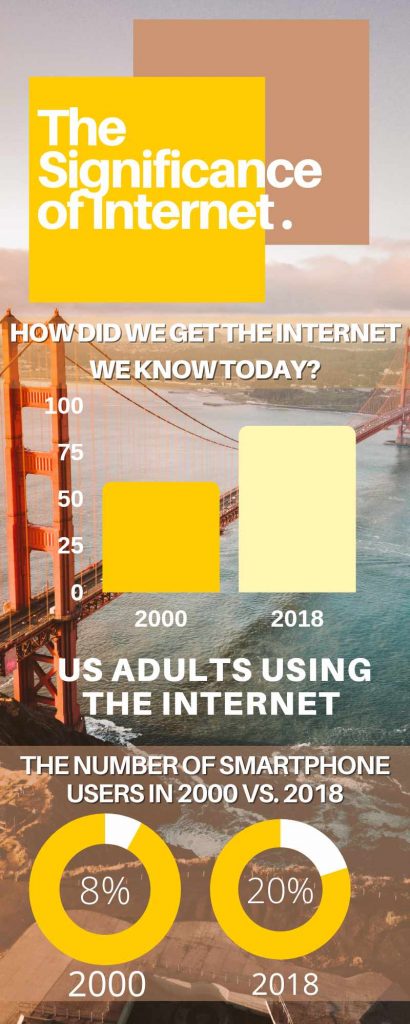
Satellites
How internet works step by step using a satellite:
- From the data center, an antenna sends a signal to the satellite.
- Again, the satellite sends a signal to your mobile phone.
- This signal reaches your mobile using another antenna near to you as a medium.
However, this way of transmitting signals is not a good idea.
The Demerits of using a satellite:
- A satellite is nearly 22,000 miles above the earth’s equator. So, the data needs to travel a longer distance to reach you.
- The data would have to travel a total distance of 44,000 miles. As a result, there is a significant delay in receiving the signal.
- More specifically it causes wastage of time which is unacceptable.
So, if this article does not reach you via a satellite then how does it get to you?
Optical Fiber
The data reaches you with the help of a complicated network of optical fiber cables.
How internet works step by step using an Optical Fiber:
- It connects between the data center and your device.
- Your phone can connect to the internet via cellular data or any Wi-Fi router.
- At some point, your phone has to connect to this network of optical fiber cables.
The article you are currently reading stays stored inside a data center. In fact, it stays in a solid-state device within the data center. This SSD is the internal memory of a server.
What is the Server?
The server is simply a powerful computer. Its job is to provide you the content or other stored information when you request it. Now, how does it transfer the data in the data center? It forwards the information to your device via the complex network of optical fiber cables.
Let’s dive right into the topic!
First, we should know an important concept. We should understand the concept of an IP address.
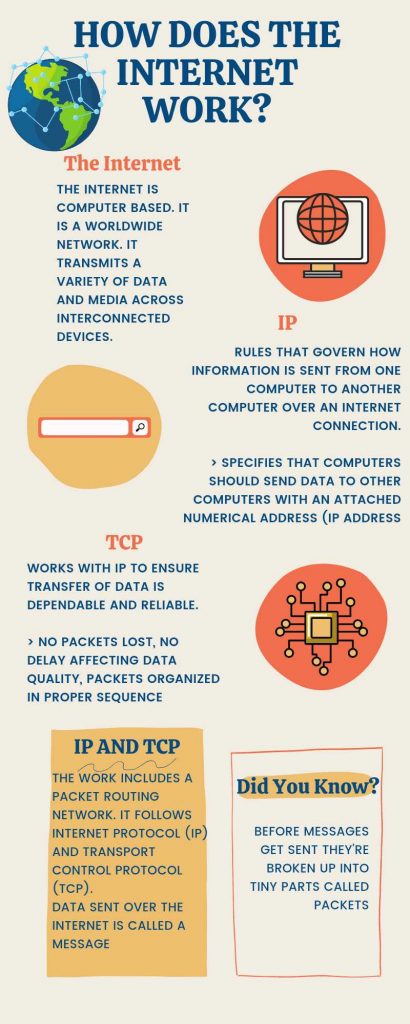
IP Address
We all live in a society. We have separate houses with separate house numbers. If someone wants to send you anything by post, you have to provide them with your house number. Only then the post will reach you specifically. But, the postman will have to follow some specific rules before handing over the parcel to you.
We can use the above story to understand IP addresses easily.
How it works:
- Consider the house as the device you are using to connect to the internet.
- Every device has a unique identification number. It is a string of numbers most popularly known as an IP address.
- This IP address is like your house address. It is unique to you only.
- Again, the server and all other intermediary services also have such IP addresses. As a result, when you send a request to the IP of a server, it specifically knows where to send the data. In this way, no data gets lost.
- Moreover, just like the postmaster has to follow some specific rules, the data packets also have some specific set of protocols. Without these, the transfer stays incomplete.
The Protocols
The protocols set the rules for,
- Data packet conversion
- Attachment of the source
- Destination addresses to each packet
- The rules for routers
It is difficult for a person to remember so many IP addresses. As a result, to solve this problem domain names like youtube.com, facebook.com, etc. are in use.

The merits of using Domain Names:
- These correspond to IP addresses.
- They are easier for us to remember. Unlike the long sequence of numbers.
Again, a server has the capability of storing several websites. So, you can not access all the websites with the server’s IP address. In such cases, they use additional pieces of information. For example, they use host headers to uniquely identify the website. However, giant websites like Facebook.com or YouTube.com, dedicate the entire data center infrastructure to the storage of the particular website.
To access the internet we always use domain names instead of complex IP address numbers.
TCP
The elaboration for TCP is Transmission Control Protocol. It works on top of the IP Address.
TCP works to solve many of the problems. It tries to solve problems relating to
- Lost packets,
- Out of order packets,
- Duplicate packets,
- Degraded packets.
It helps ensure the reliable transmission of data packets. It works with IP to ensure timely and reliable transfer of data.
The merits:
- No loss of data packets,
- No delay influencing data quality,
- Proper organization of packets in sequence.
How does the Internet get IP Addresses corresponding to our Domain Name Requests?
For this purpose, the internet uses a huge phone book known as DNS (Domain Name System). Suppose you know a person’s name. But don’t know their telephone number; you can simply look it up in a phone book. The DNS server provides the same service to the internet. Your ISP (Internet Service Provider) or other organizations can manage the DNS server.
Let’s have a look at how it works again,
- You enter the domain name,
- The browser sends a request to the DNS server to get the corresponding IP address,
- After getting the IP address, your browser forwards the request to the data center. More specifically to the respective server.
- Once the server gets a request to access a particular website the data flow starts.
The data is transferred in digital format via optical fiber cables. It is sent as data packets. Data travels in the form of light pulses. These light pulses travel thousands of miles. They use the optical fiber cable to reach their destination. During their journey, they often have to go through tough spots. Such as hilly areas or under the sea.
How the data reaches you:
- There are a few global companies that lay and maintain these optical cable networks. In fact, the complex optical cable network is the backbone of the Internet.
- These optical fiber cables carry the light pulses across the seabed to your doorstep.
- They in the end connect to your router.
- The router converts these light signals to electrical signals.
- An Ethernet cable transmits the electrical signals to your laptop.
However if you are accessing the Internet using cellular data,
- The signal from the optical cable is sent to a cell tower.
- From the cell tower, the signal reaches your cell phone in the form of electromagnetic waves.
A Crazy Long History Of The Internet
The Internet is a global network. So, it has become important to have an organization manage things like IP address assignment, domain name registration, etc. This management takes place by an institution ICANN (Internet Corporation for Assigned Names and Numbers). Its location is in the USA.
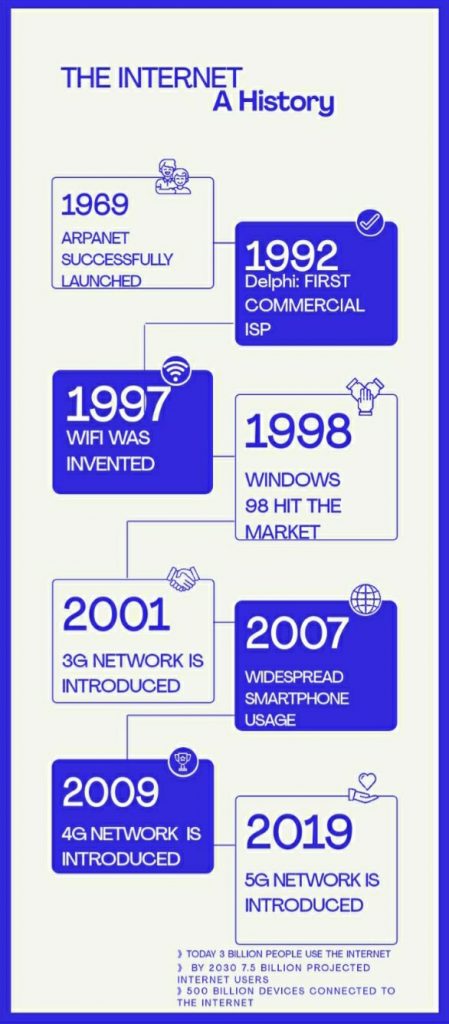
From start to finish:
- At first in 1969 OCT 29 ARPANET (later renamed internet) put forth a connection between the University of California Los Angeles and the Stanford Research Institute successfully.
- In the 1970s, there was the establishment of the Transport Control Protocol and Internet Protocol (TCP/IP).
- In 1991, the creation of the first user-friendly internet interface.
- Delphi was the first nationwide retail online service to offer internet access in 1992.
- In 1997, the invention of Wi-Fi.
- Windows 98 was available in the market in 1998.
- Introduction of 3G network in 2001.
- In 2007, there was a huge boom in smartphone consumption.
- Introduction of 4G network in 2009.
- 5G got into business in 2019.
One amazing thing about the internet is its efficiency in transmitting data.
The transmission of data:
- This article you are reading right now is sent to you by the data center as a huge collection of zeros and ones.
- They divide these zeros and ones into small chunks of packets.
- Let’s assume, each packet consists of six bits.
- Each packet consists of the IP addresses of the server and your phone.
- With this information, the packets are routed towards your phone.
- After reaching your phone, reassembling the packets takes place according to their sequence number.
- If there is any error, then a request is sent from your phone to resend the lost packets.
Conclusion
I hope you enjoyed my ultimate guide to how the Internet works.
Now I’d like to hear from you: which information did you know before? Do you like to use mobile data or a broadband connection? Either way, let me know by leaving a quick comment below.
Read More Exciting Articles